Inbox Overload? How I Help Clients Reclaim 10+ Hours a Week with Email Management
Drowning in unread emails? In this blog, I share how I help business owners reclaim their time with simple email systems, smart triage, and clear inbox setups. If you’re constantly checking your inbox but still missing things, this post is for you.
Trisha Hizon
6/1/20251 min read

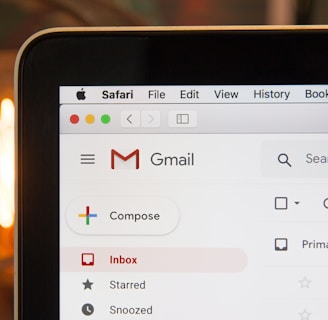
Let’s be real — email can take over your whole day if you let it. One minute you’re checking for a client message, and the next, you’re an hour deep in newsletters, replies, and unread chaos. It’s no surprise that many of my clients tell me their inbox is the number one thing they’d love help with.
As a VA, I’ve made email management feel light again for my clients. You don’t need to dread opening your inbox — it just needs some structure.
Here’s How I Help Clients Reclaim Their Time
1. Email Triage: I sort through the clutter. I flag what’s important, archive what’s not, and keep things moving. You see only what truly needs your attention.
2. Folders and Labels: Simple systems like color-coded labels or topic-specific folders make everything easier to find. No more digging around for that one important attachment.
3. Canned Responses and Templates: I help create templates for those emails you send all the time. Think client check-ins, FAQs, or scheduling messages — done in seconds.
4. Prioritization: I set up rules and systems so your high-priority emails are always front and center.
5. Regular Inbox Maintenance: Like tidying up a digital desk, I keep things clear and manageable week to week.
The Result?
Clients often tell me they gain 10+ hours back every week — just from email support alone. That’s 10 hours to focus on their zone of genius instead of replying to every little thing.
If your inbox gives you anxiety, you’re not alone. I can help bring back calm, clarity, and control.
